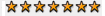實在太忙,好久沒發文了
關於使用電腦系統播放音樂,今天也剛好被小弟我發現了一個奇特現象,想趁機來跟大家分享個人經驗:
同樣的檔案,放在不同的槽 (或硬碟),聲音絕對不會一樣。
原因不是很清楚,但是推測跟硬碟讀取資料的效能有關 (或許改善了播放的latency??)。
播放軟體: foobar 0.8.3
File Buffer: 0K
Output: ASIO4ALL
Sound File: .WAV
Sound Device: USB Audio Device
Others: 秘密
在三顆不同的硬碟 [Acard ANS-9010 16GB (C槽), WD Velociraptor 300GB (D槽), WD Cavier SE 500GB (E槽)] 中,
聲音的品質 (包括清澈度、速度、細節、空間感)
C>D>E
這應該是有點令人吃驚的現象!
(Argerich該不會聽音樂聽到走火入魔了吧?
不過後來又發現其實檔案放在 RAMDISK (Gavotte) 的效果才是最好的!!!
乾淨又通透、完全不拖泥帶水的聲音......
雖然有點麻煩,但是個不用花錢升級,馬上就可以感受到聲音品質提升的小密技~
希望能幫助大家得好聲!